How to do Slow Motion CapCut (Step-by-Step Guide)
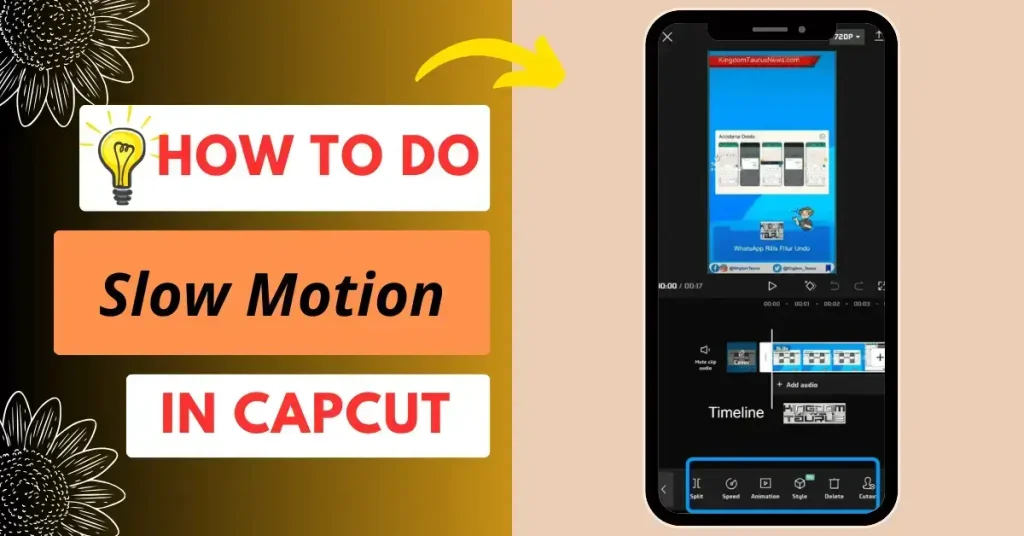
Slow Motion CapCut this effect has become the cream of the crop for many video editors as it allows them to tell a story more effectively. However, many aspiring CapCut video editors and content creators struggle to navigate the complexities of this feature, hindering their ability to produce captivating videos. In this complete article, we’ll unravel the secrets to mastering the slow-motion effect in CapCut.
How to do Slow Motion CapCut?
- First, open the CapCut app on your smartphone and create a new project by tapping the +New Project button.
- Simply add the video that you want to edit from your camera roll.
- Now, hit the Edit icon from the bottom-left corner of the toolbar.
- If your video has background music, you’ll need to remove it because if you’re slowing down a video, the background music will also be slowed down. To do this, navigate to the Volume settings and slide the slider to decrease the volume to zero.
- Select the Speed option from the toolbar.
- Navigate to the Normal option.
- Drag the slider to the left to modify the speed of the video.
- Now, hit the checkmark button at the bottom-right corner of the screen.
How to Slow Down a Specific Part of the Video
You can slow down any part of the video on the CapCut video editing app by following the steps mentioned below:
- First, create a new project and import the video clip in which you want to add a slow-motion effect.
- Hit the Split tool and perform the same action where you want to end the slow-motion effect.
- Once you’ve done this, navigate to the Speed icon and then Normal.
- Simply slow down the video by dragging the slider to the left.
- Now, save the changes by tapping the check mark button.
How to do Slow Mo on CapCut PC?
You can also add a slow-motion effect on CapCut PC or Mac by following the steps given below:
- First, launch the CapCut application on your computer and click Import to add a video from your computer.
- Simply drag and drop the imported video in the edit bar.
- Now, select the Speed tab from the right panel and use the Times slider to modify the video playback speed.
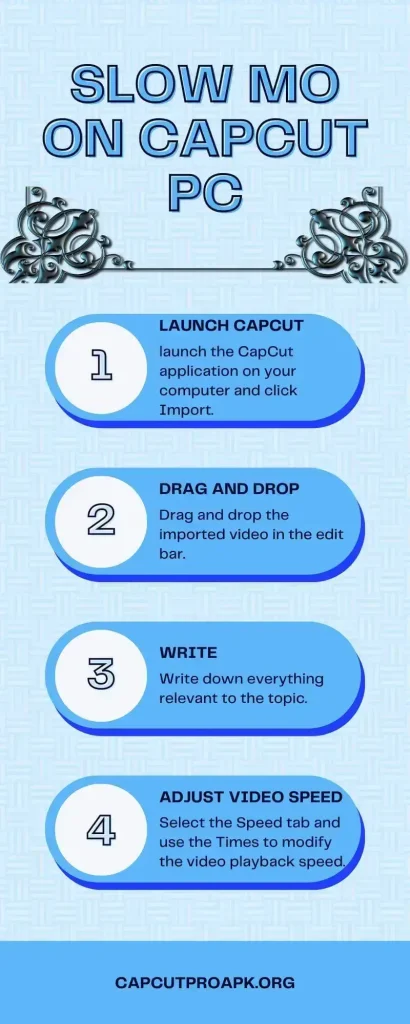
FAQ
How to Do a Flashy Slow-mo Edit on CapCut?
You can do a flashy slow-mo edit on CapCut by going to effects > body effects and choosing the white flash body effect to apply to your video. Once you’ve added a flashy effect, it’s time for velocity edits. Navigate to CapCut > Speed > Curve > Custom, and then place one or more dots at the points where you’ve added your flashy effects.
Download Link >>> https://capcut-crack.pro/
